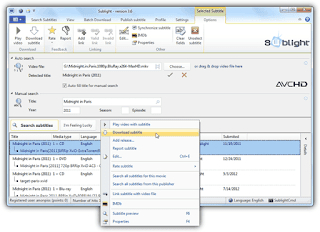What is Subtitle
According to the definition, subtitles are captions displayed at the bottom of a movie or television screen that translate or transcribe the dialogue or narrative. In simple words subtitles allows to you understand multilingual movies.How to get subtitles
Most popular websites to download subtitles for movies and tv series subtitles are
- www.moviesubtitles.org
- www.moviesubtitles.net
- www.opensubtitles.org
- www.subscene.com
- www.subtitlesbank.com
Software to find subtitles
1. Find Subtitles 1.0
Find Subtitles 1.0 is a very simple app that will find English subtitles or other language subtitles for movies.
All you need to do is right click on the movie file> Find Subtitles>, choose a language from the selection and click. Your web browser will open up, displaying a perfect set of subtitles for movies you want to download.
2. SubiT
SubiT is a free program that can search for subtitles from different sources. The objective of this SubiT software is to download the subtitle for movies in shortest possible time.
3. Sublight
Sublight is a free software to download subtitles for movies that come with a good modern interface and ribbon menu. Sublight can search and download subtitles from multiple sources and can also edit, synchronize and publish subtitles online.
How to turn on subtitles in kmplayer, VLC and media player and Media Player classic
- Get subtitles for movie from the above websites or by using the software
- Copy both movie file and the subtitle in one folder Note: The name of the movie file and the subtitle file should be exactly same
- Open a media player capable of playing both video files and SRT subtitle files simultaneously. Examples include KM player, VLC Media Player, and Media Player Classic
- Just run the video file and subtitles start to appear automatically