How to Edit PDF in Word 2016 or Word 2013
The PDF format is mostly used for viewing and not editing however if you need to edit PDF files, Microsoft Word 2016 or 2013 has a built-in feature to capable to edit PDF file.
A full version of Adobe Acrobat allows users to alter PDFs, it’s more difficult than editing the original PDF file in MS Office. The reason is, PDF is actually an image file, converting this image file back to text needs sophisticated OCR readers like Adobe Acrobat X Pro or other tools available which are pretty costly. Adobe Free Reader does not allow you to modify the content in a PDF as it is a free version and just a PDF reader. With Word 2016 or 2013, however, you can convert a PDF into a Word document and edit the content of the PDF file.
In this post, I will show you how to edit PDF files in Word 2016 or Word 2013.
1. Click on File tab, click open or you can right-click on PDF and navigate to "open with" and select Word 2016 or 2013 whichever your version is.
.
2. Open the PDF file you wish to edit
3. A dialog box will appear stating Word will now convert PDF to editable word etc. to confirming whether you want to convert the PDF file into a Word document. Click OK.
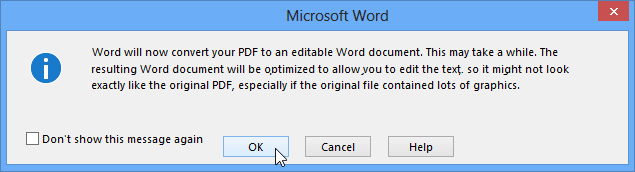
4. Some time another dialog box may appear if the PDF file has content that Word is unable to convert, Just click OK
5. After clicking OK, Microsoft word will convert PDF to editable word document
6. When you are done making changes in editable PDF,
a. Click Save As,
b. Give File Name
c. In Save as type, you can select Word Document or PDF
See this video
How to exactly convert and edit PDF in Microsoft Word
This was the simplest procedure to edit PDF in Word offline using Microsoft office word 2016 or 2013. If you have any problem on how to convert a PDF to Word document for editing please drop down your comment below
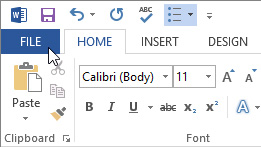


Now edit your pdf into word quickly. Start Contract is an website that provides the service of converting the pdf to word in real quick time.
ReplyDeleteGood to know your writing.
ReplyDeletethank you !
DeletePDFelement for Mac - Powerful Tool to Edit / Convert / Create PDFs (including scanned PDF files)
ReplyDeletehttp://youtu.be/WRH6Q3oBqks
I again back to know about best converter here. I see that, you are very expert about this. I have read all your post. This post is more helpful for me. Thanks for share this.
ReplyDeleteGood post.Thanks for sharing this post.Since the time i first visited this site http://www.typingrates.com/secrets-about-typing-job-for-students/, i just visit it on regular basis.Its nice.
ReplyDeleteYou have solved the problem that I am facing when I open the PDF file in the MS word for the http://www.writingcoverletters.net. Now I am able to submit an edited report to my clients.
ReplyDeleteThis term is quite new for the readers but still you can understand it's usage. Using brain nicely in managing data really matter now a days. We should really encourage people who put lot of effort so look what I found here and what i can more.
ReplyDeleteWow! amazing post.. Thanks for sharing!
ReplyDeleteHipdf: All-In-One Free Online PDF Solution
I know a sdk is about PDF TO IMAGE, the principle is similar to the blogger's writing, but it is just a reverse thinking.
ReplyDeletepdftoworder is a smart platform where you can easily convert your PDF To Word Converter Online,it is available free of cost in website and its a user and mobile friendly.without any hassle you can covert pdf to words
ReplyDelete